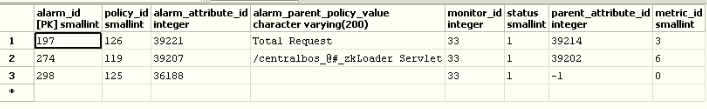Tomcat Zkloader Alert Configuration from Postgres¶
find monitor ID by pressing f12 on from monitor
check network tab and find the monitor ID
Connect PGDB from PGAdmin
go to config DB and check for tbl_alert
right click and go to View and filter data
insert query “Monitor_id=XX” insert whatever id you found on step 1
Change /centralbos to /centralbos_@#_zkLoader Servlet
save and exit restart EMS
Now you can set alarm on the Tomcat zkloader table
You can see below after editing table entry